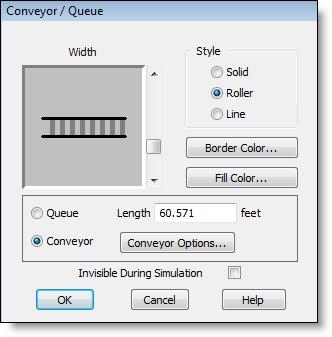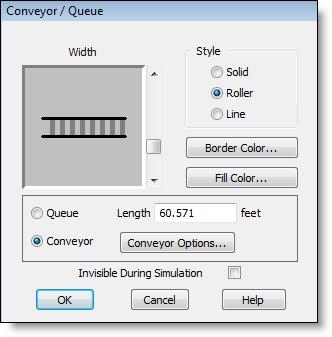
You are here: Building the Model: General Elements > Locations > Location Graphics > Queue/Conveyor Dialog Box
To control the look and operation of a conveyor or a queue, you may double click on the conveyor/queue in the Layout window, select the graphic and click on the Edit button, or right click on the conveyor/queue and choose edit graphic. The Queue/Conveyor dialog box appears. It also allows you to specify whether you wish to define the location as a conveyor or queue. Use the scroll bar to set the width of the queue or conveyor. Select the style by clicking on solid, roller (i.e., roller conveyor) or line. Click on the border color or fill color to change the color of the queue. If you want the queue to be visible during edit time and invisible during run time, click on the Invisible During Simulation option. See the discussion on conveyors and queues later in this section for more information.